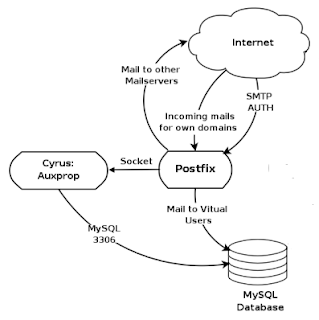My email configuring research took me down the path of purchasing the
Postfix: The Definitive Guide by
Kyle Dent. Fortunately, I purchased to book in digital form so I can get started my reading right away. As I mentioned in my previous post I am concerned about setting up a spam server, if I set up a mail server incorrectly it could become a
relay server and I could get my domain
blacklisted. I have learned a lot over the last few days with all the reading that is available regarding setting up a mail server. And the conversations I have had with rackspace and one of my clients system administrators has really helped. What stands out for me most is that installing a mail server on Linux requires a lot of pieces. These pieces help with the following services;
 |
| High-level postfix and supporting services architecure |
- the mail server
- data storage
- forwarding to POP and IMAP
- security
- spam filtering
- other optional services
Given my architectural background I find images very useful in prompting questions, deepening my understanding and putting together an architecture. I have also come to the realization that what I am looking for is more of an email forwarding server. I am wanting to host half a dozen domain names with two to five email boxes per domain. Each email box will have a primary email and a couple of email aliases. All the email coming to these mail boxes will be forwarded to peoples respective gmail accounts. Given this forwarding I should be able to remove all of the services responsible for the POP and IMAP integration. This means I do not need the
Courier half of the above diagram. I believe the architecture I am going to end up with is going to look like a simplified version of the above diagram.
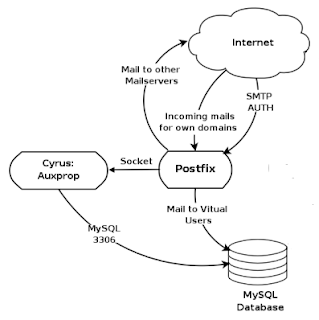 |
| Implementation without having Courier. |
Fortunately, the postfix book I have purchased covers all the components required to install a mail server. So, a couple of days reading the book and a few quick reviews of the online installation guides and I should be ready to go. Given my simplified architecture, I believe I am only going to require the following services;
- the mail server
- data storage
- security
- spam filtering
One thing to remember is that by having a backup copy of the server configured so far makes it very easy to restart the mail server installation again if something doesn't work out.